June 22, 2025 | 3 min read
Credit Card Fraud Prevention with Eventact
Eventact offers smart tools designed to prevent unauthorized credit card charges, reduce excessive processing fees, and protect against costly chargebacks—a growing concern for events and conferences vulnerable to fraudulent visa seekers.

The Challenge: Some individuals register for conferences with no intention of attending; instead, they use the registration to obtain a visa fraudulently. These attempts may involve stolen credit cards, which can result in chargebacks weeks or months after the event—costing your organization time, money, and reputational harm.
Eventact's Solutions:
1. Control Automatic Charges Based on Data Mismatch:
Eventact performs a series of checks to identify and manage potential fraudulent transactions. You can configure how the system handles risks and discrepancies:
Specific Mismatch Checks:
- Registrant Country vs. Credit Card Country: Identifies if the credit card was issued in a country different from the registrant's declared country.
- Credit Card Country vs. Registrant IP Country: Verifies if the card's country matches the IP address location.
- Card Owner's Name vs. Registrant's Name: Identifies discrepancies between the cardholder's name and the registrant's name. (Note: This may be valid when someone else legitimately pays.)
Action for Mismatches:
For any identified mismatch, you can choose to:
- Set Registration Status to "Pending": The registration will be recorded, but the credit card will not be charged, allowing for manual review and approval or rejection by the back office.
- Decline Registration: The system automatically rejects the registration.
2. Restricting Use of Foreign Cards:
You can block automatic charges for credit cards issued outside your organization's region. This reduces processing fees and limits exposure to high-risk international transactions.
3. Blocklisted and Watchlisted Countries:
Control registrations based on the registrant's country:
- Watchlisted Countries: Registrations from these countries may require a manual review process before confirmation and credit card processing is completed.
- Blocklisted Countries: Registrations from these countries are automatically declined.
How to Set Up Eventact Credit Card Security Options
Configuring these options in Eventact is simple:
At the company level, go to Payments > Payment Methods > Credit Cards . Under the credit gateway options, you will find the settings discussed in this article, including a link to edit your list of Watchlisted and Blocklisted countries.
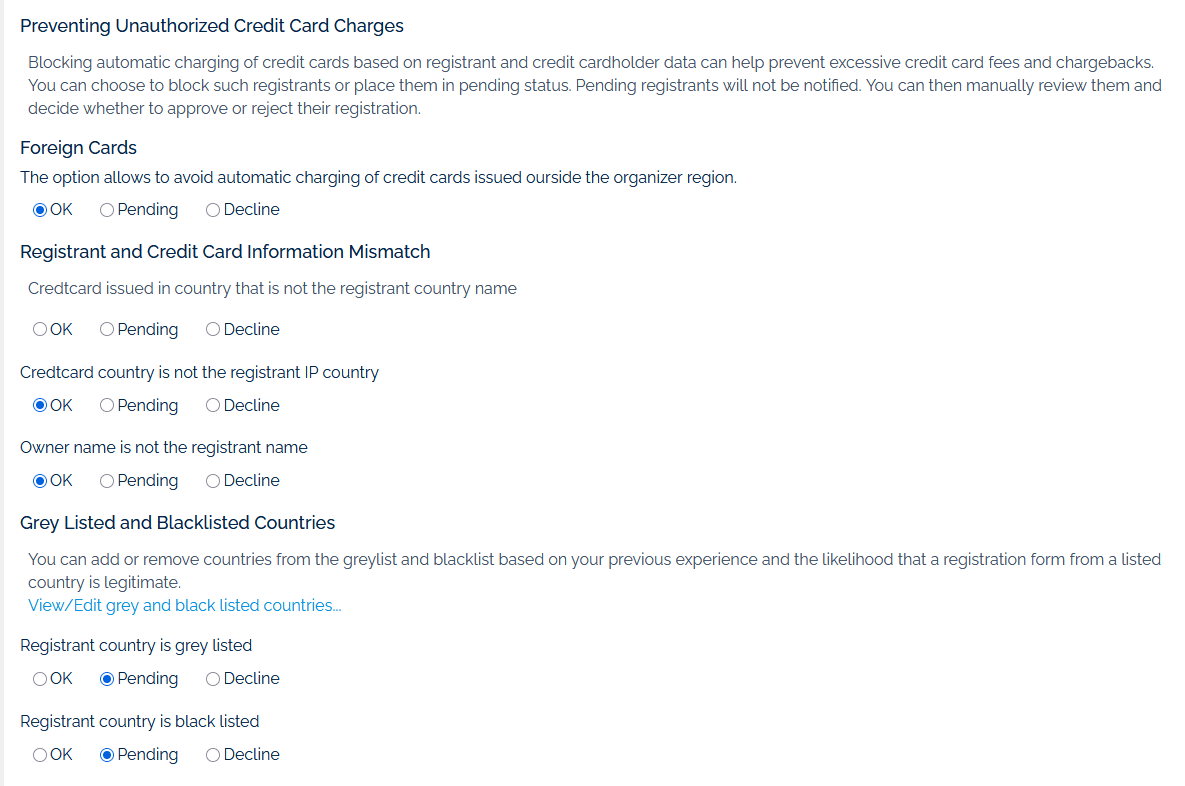
Summary:
By leveraging Eventact's fraud prevention tools, event organizers can significantly reduce the risk of unauthorized transactions, avoid costly chargebacks, and safeguard the integrity of their registration process—all while maintaining a smooth experience for genuine participants. For detailed instructions or assistance, contact the Eventact Support team—we're here to help.