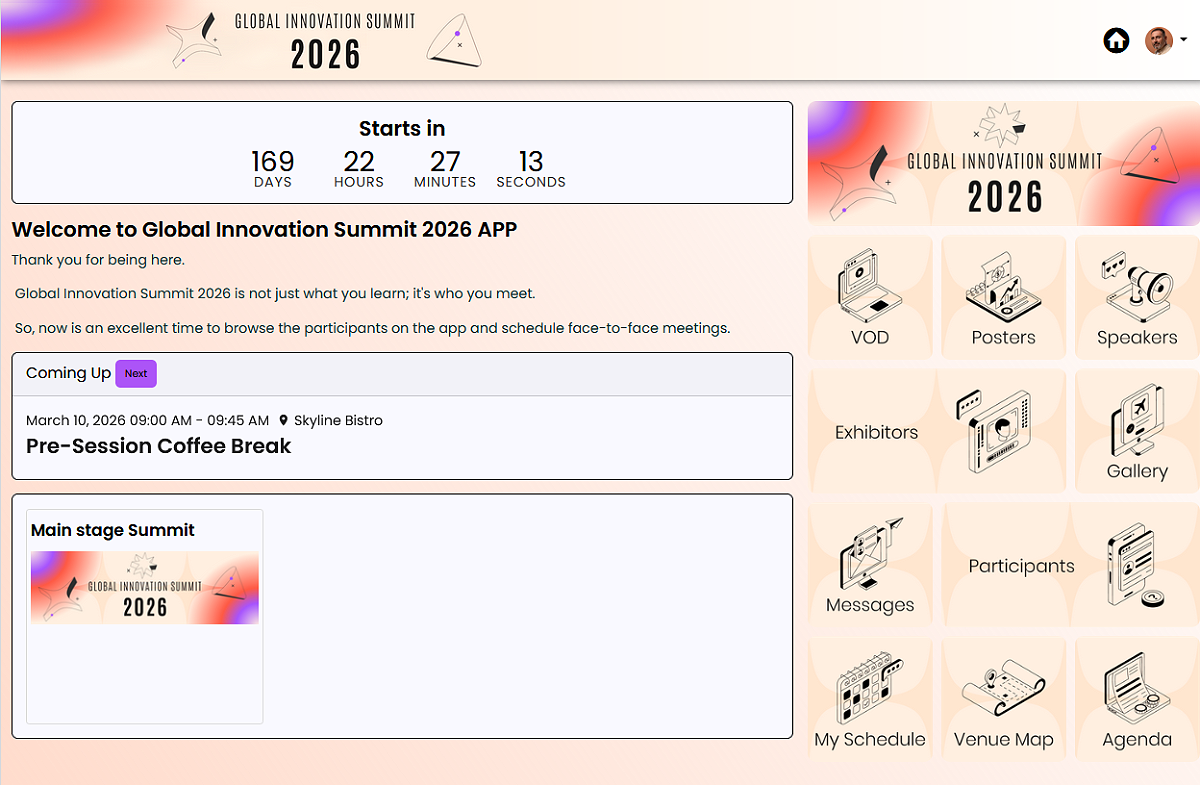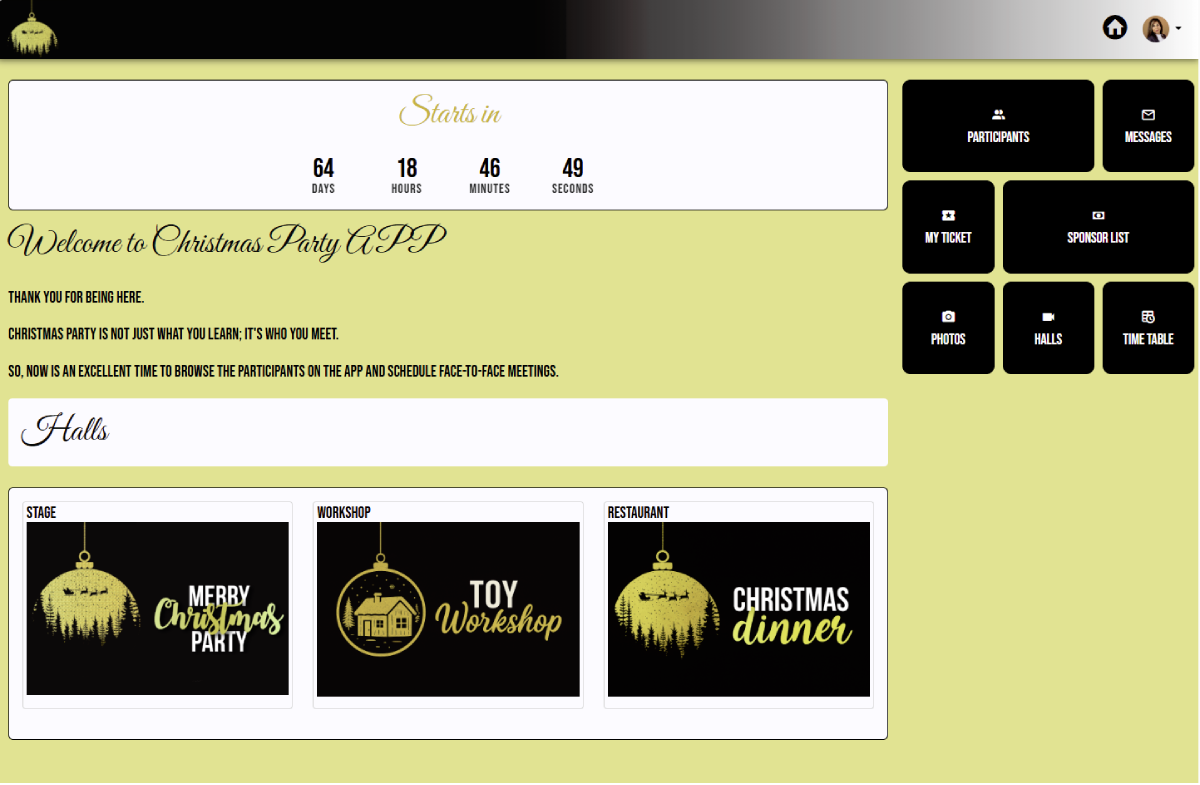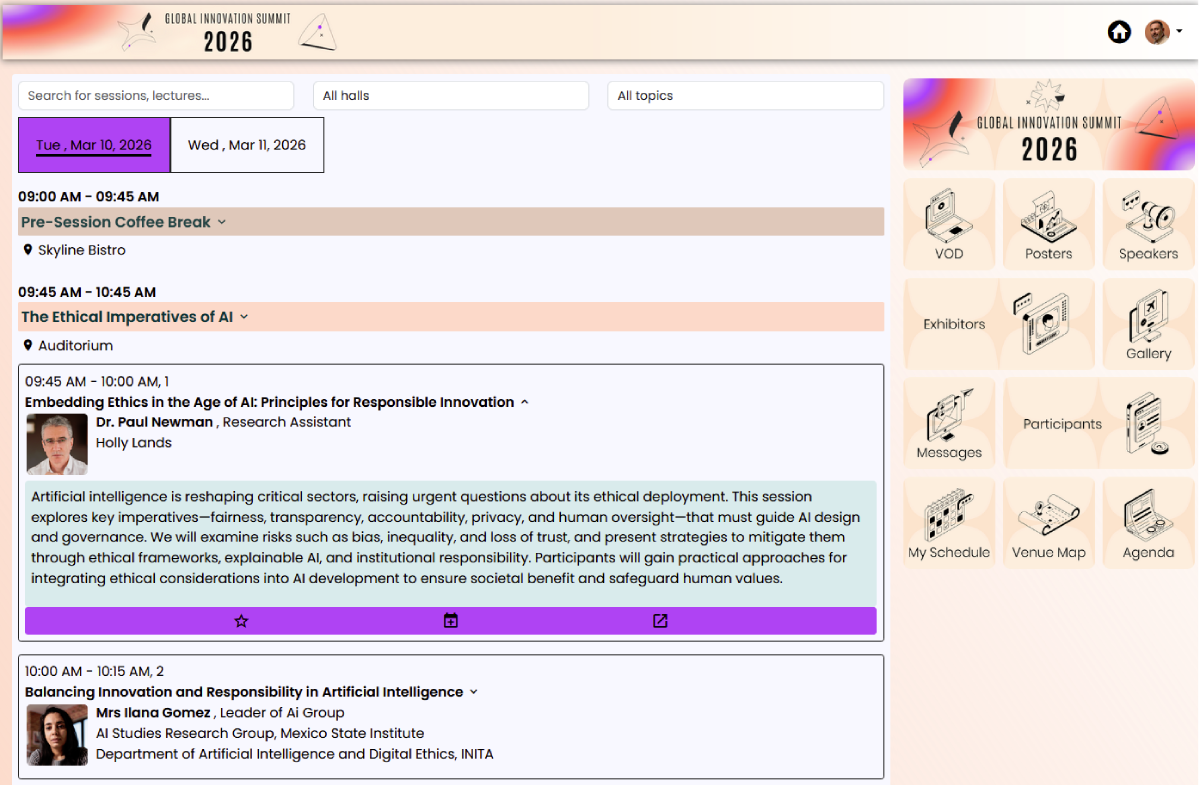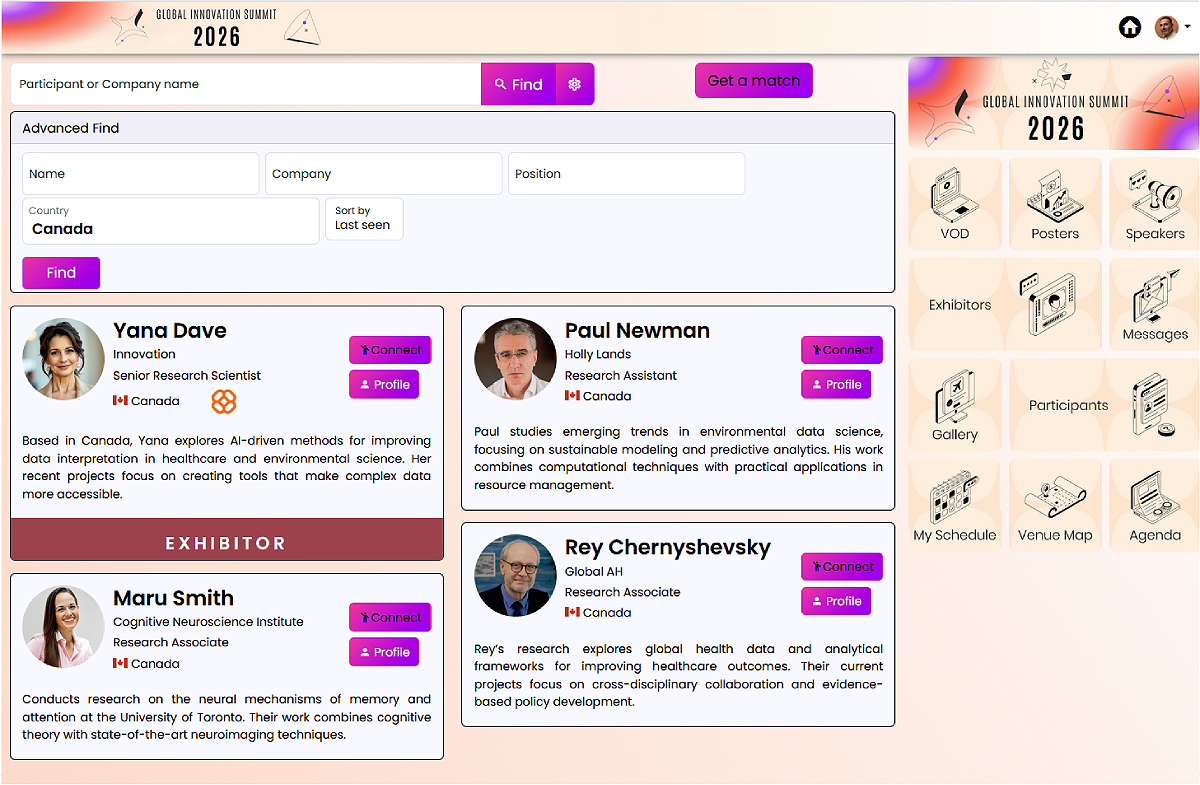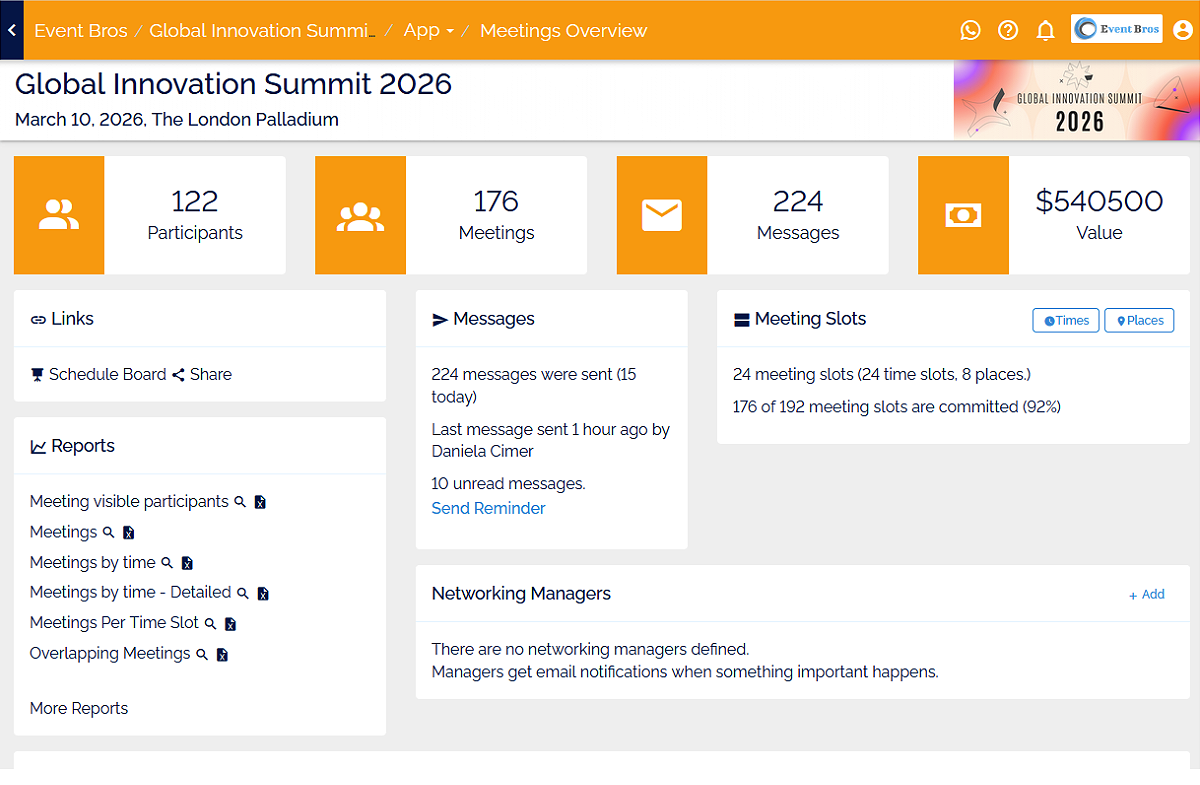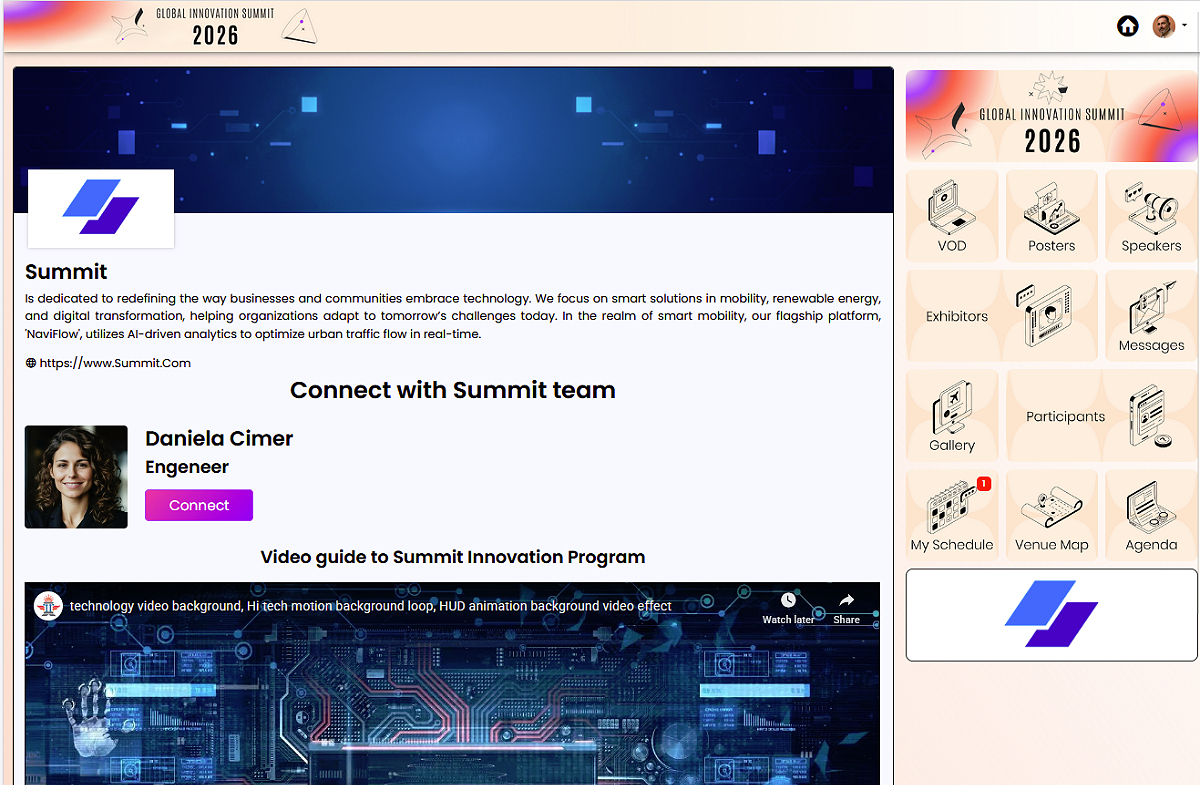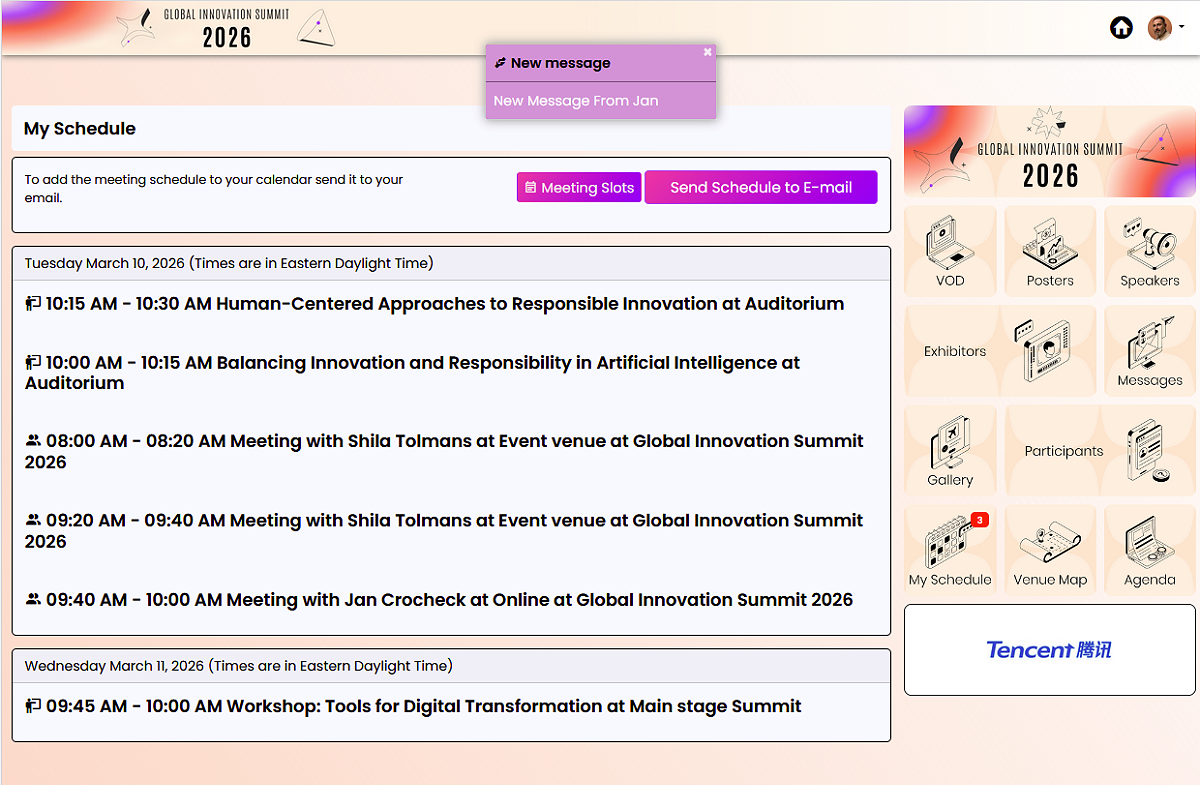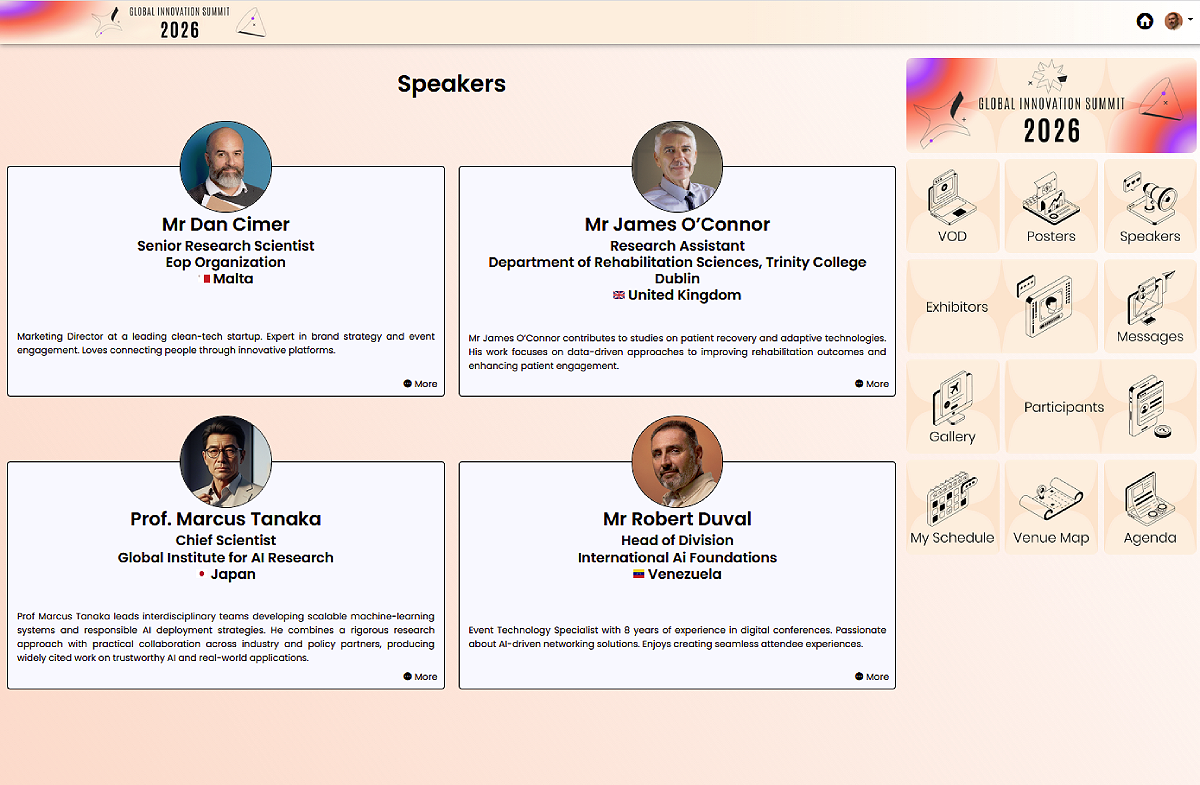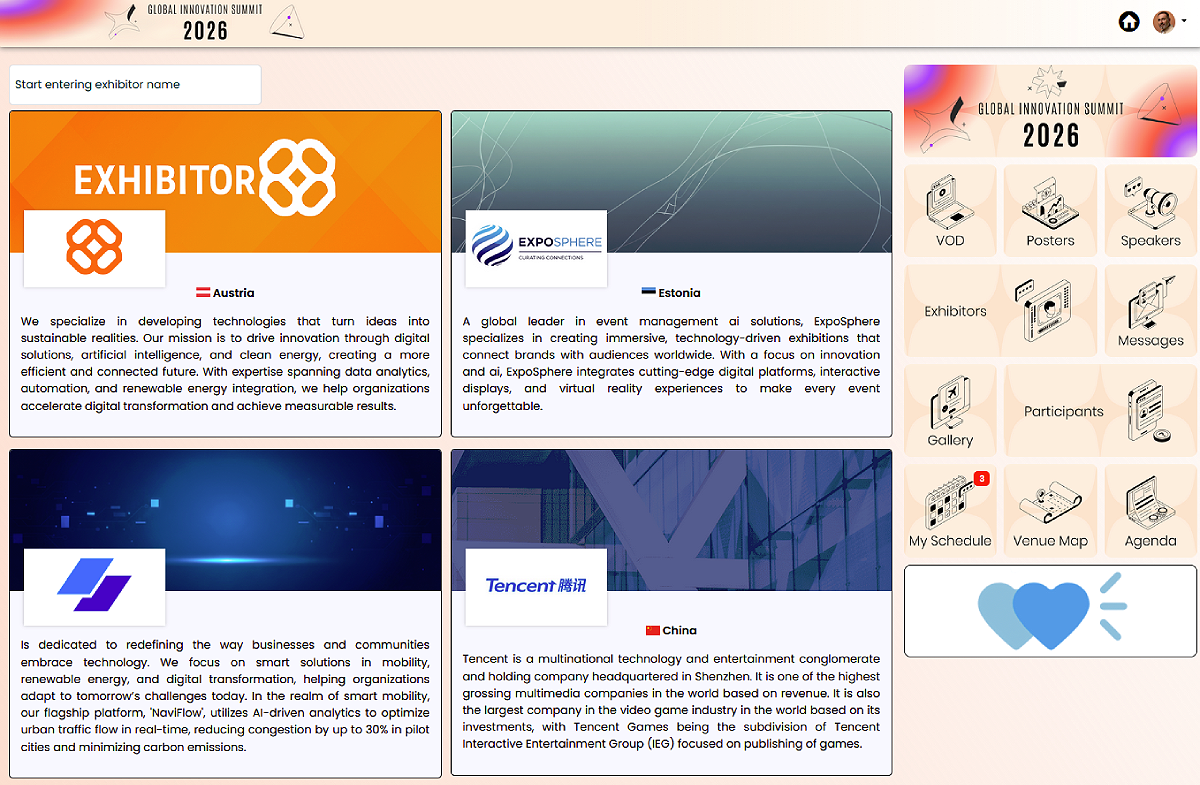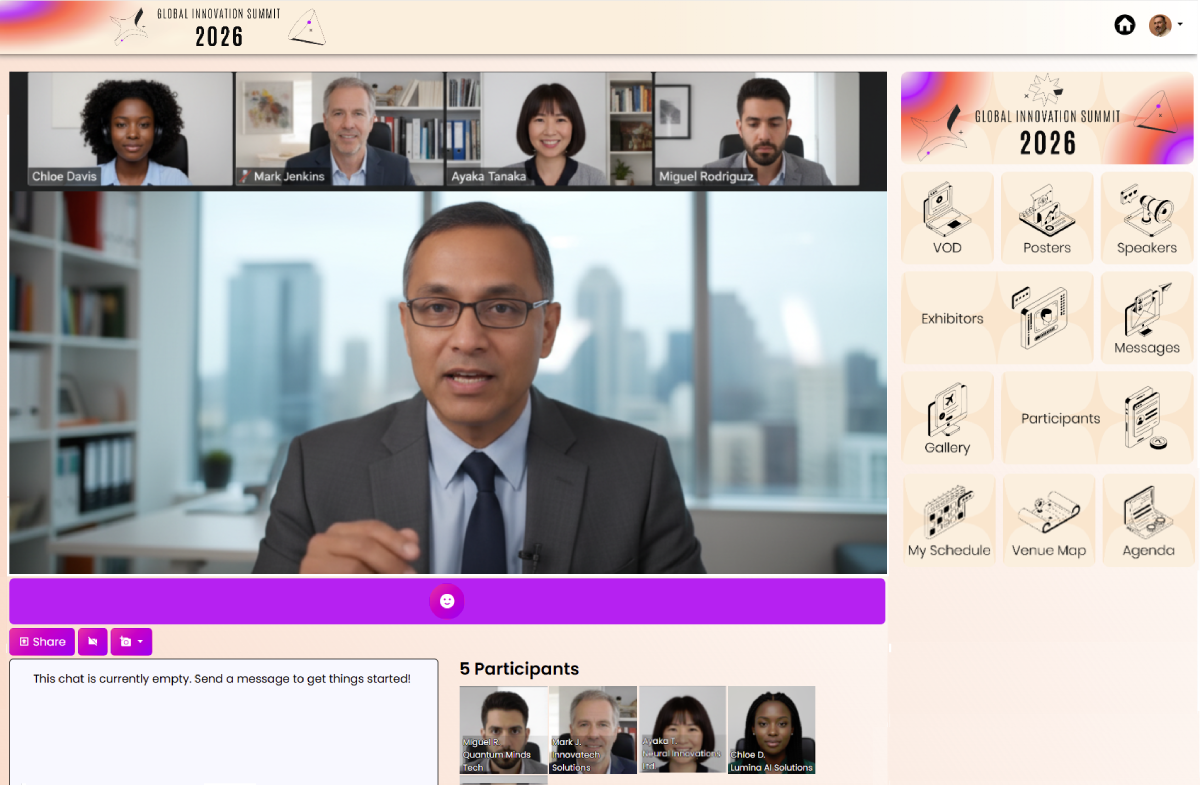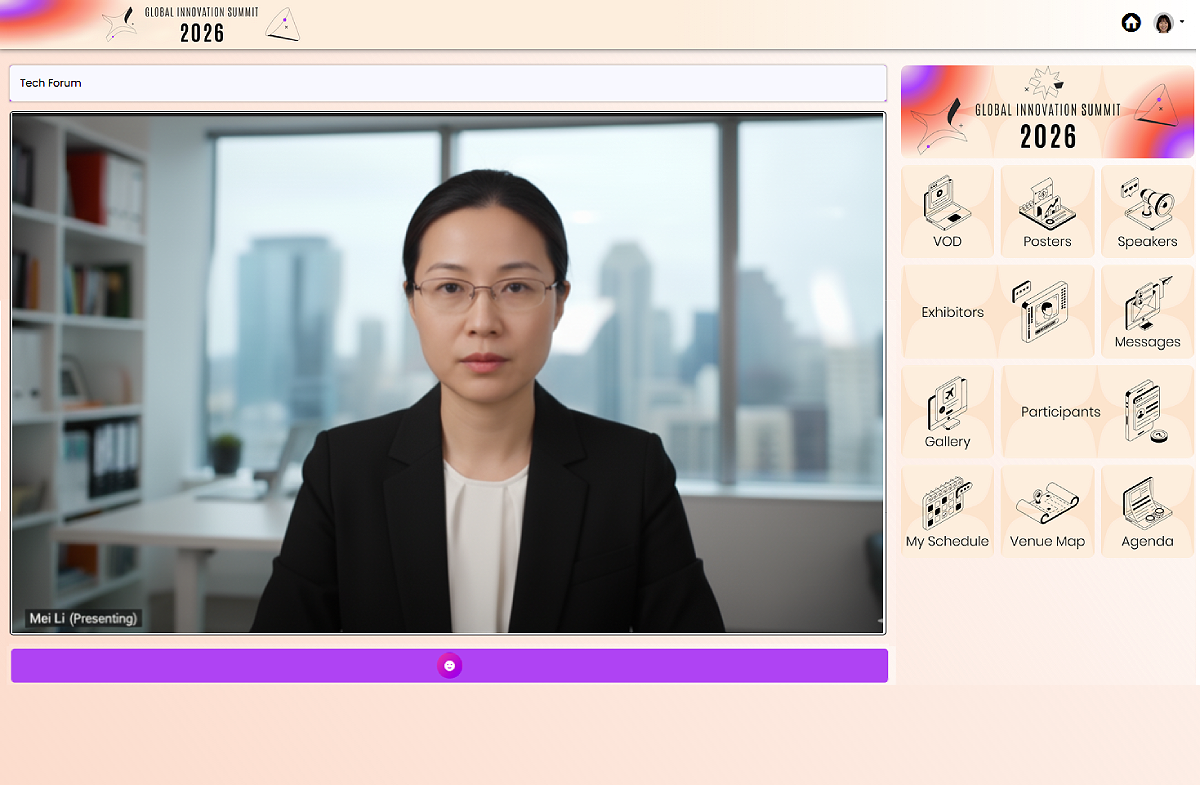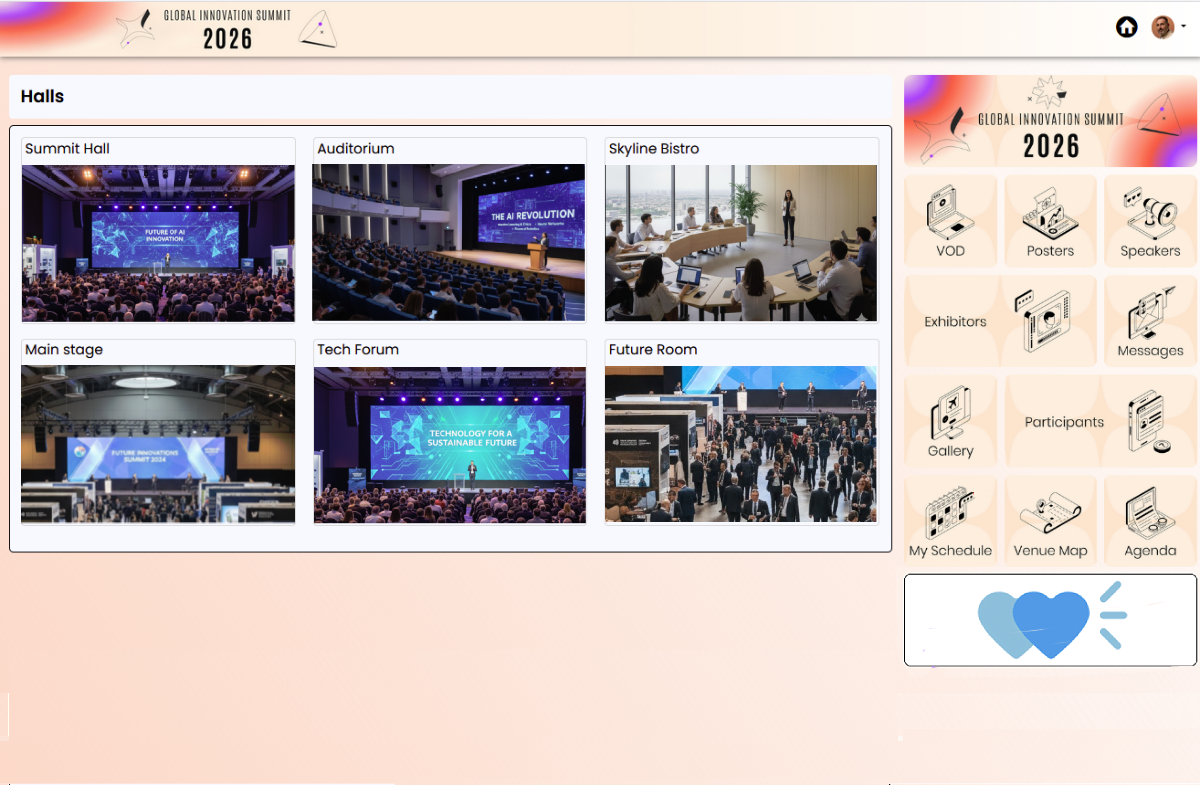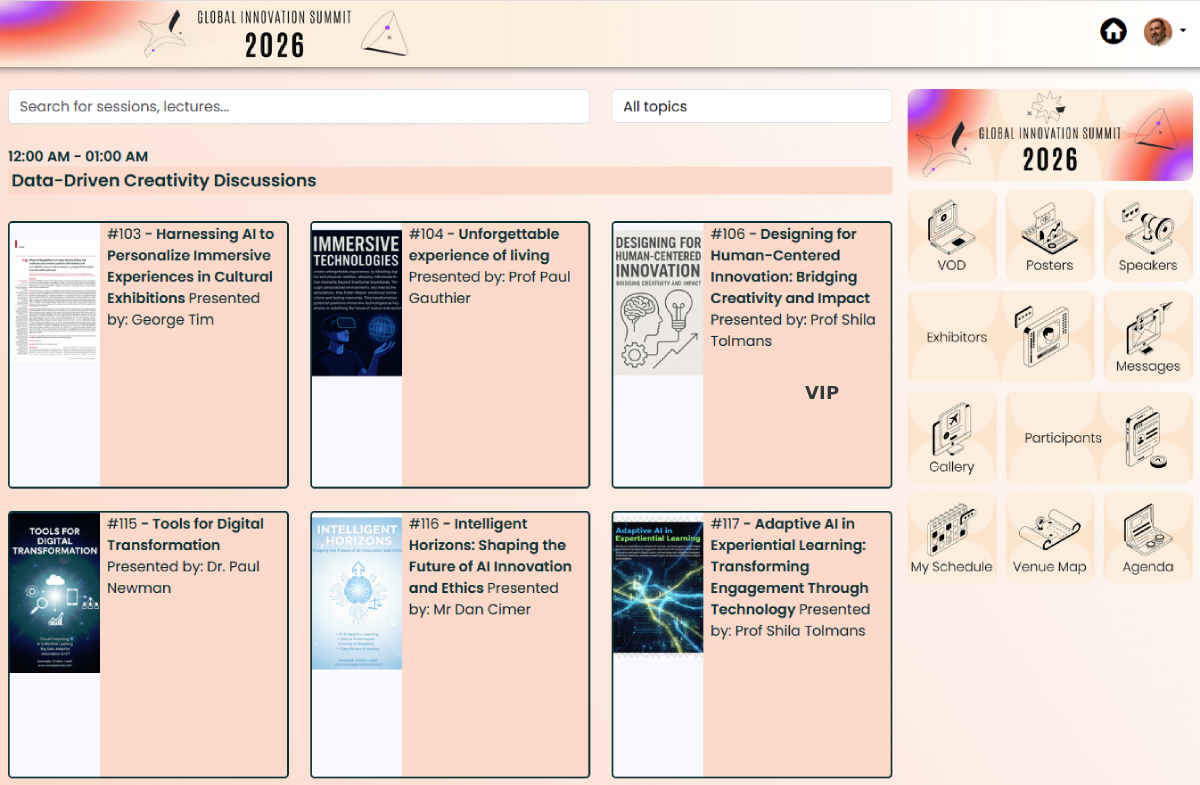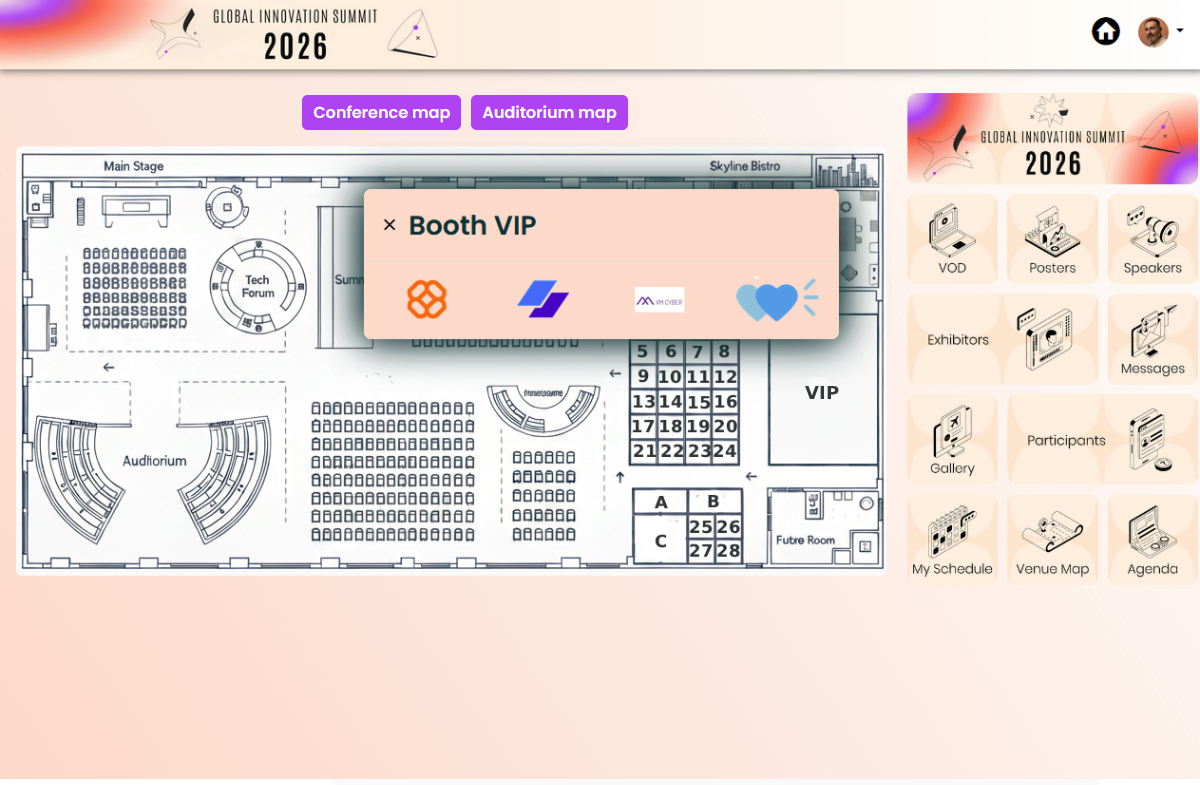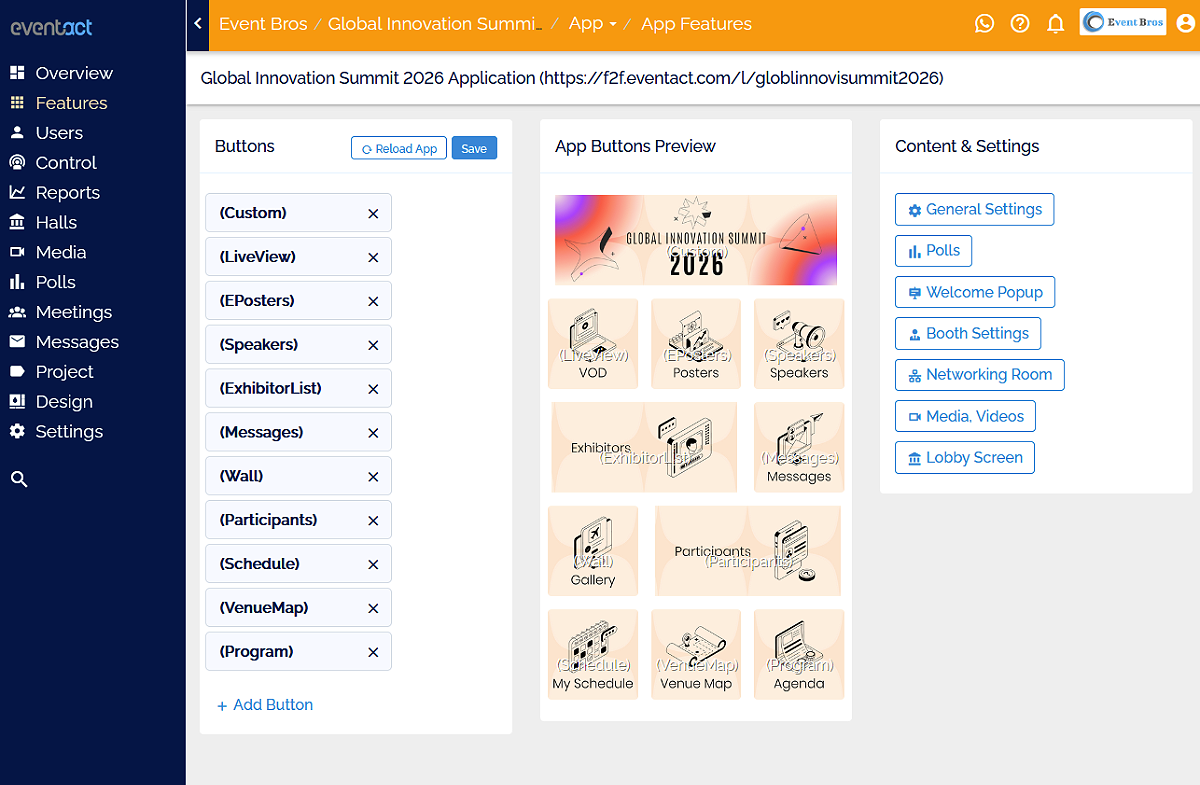Easily Accessible and Feature-Rich
Eventact is a Progressive Web App (PWA), which means there’s no need to download anything. Attendees can open it instantly from any browser—on mobile, tablet, or desktop. Everything your participants need is in one place:
- Full event agenda
- Attendee list
- Networking tools
- Meeting scheduler
- Exhibitor catalog and more
Whether your event is in-person, virtual, or hybrid, Eventact keeps everyone connected and informed.
Design & Customization: Make It Your Own
Create an event experience that reflects your brand.
With Eventact, you can:
- Upload your logos, fonts, and color schemes
- Add branded buttons and graphics
- Enable or disable features to suit your event format
Every detail can be tailored—making the app a natural extension of your event identity.
Dynamic Agenda: Stay Informed and Organized
The agenda is the central hub for your attendees. They can:
- View detailed session info: topics, speakers, abstracts, and co-authors
- Build a personalized schedule
- Add private notes to any session
This helps attendees plan their time and focus on what matters most.
Smart Attendee Networking: Find the Right People
Attendees can browse participants’ profiles, each with photos, roles, and organization details.
Using advanced search and filters (set by the organizer), users can find connections that match their goals—like “startup founders in healthcare” or "investors in AI." You decide which filters are available, ensuring networking is targeted and meaningful.
Efficient Meeting Scheduling: Connect with Purpose
Allow attendees to schedule onsite or virtual meetings directly through the app.
- Manage room availability to avoid overlap
- Set permissions to control who can meet
- Help participants make valuable, time-efficient connections
Organizers have full visibility and control.
Personal Agenda: One View of the Entire Day
Each attendee gets a personalized schedule that automatically combines:
- Sessions they’ve selected
- Their speaking engagements
- Scheduled meetings
- Exhibitor appointments
- Private events assigned to them
No need for manual planning—everything is organized and updated in one place.
Summary: Everything in One Smart Platform
Eventact is a flexible, fully customizable event platform that brings together everything your attendees need—from networking and scheduling to content access and navigation.
Whether your event is large or small, in-person or hybrid, Eventact simplifies management and improves the overall participant experience.
Overview: An Instantly Accessible Event App
Eventact is a Progressive Web App (PWA), which means there’s no need to download anything. Attendees can open it instantly from any browser—on mobile, tablet, or desktop.
Everything your participants need is in one place:
- Full event agenda
- Attendee list
- Networking tools
- Meeting scheduler
- Exhibitor catalog and more
Whether your event is in-person, virtual, or hybrid, Eventact keeps everyone connected and informed.
Design & Customization: Make It Your Own
Create an event experience that reflects your brand.
With Eventact, you can:
- Upload your logos, fonts, and color schemes
- Add branded buttons and graphics
- Enable or disable features to suit your event format
Every detail can be tailored—making the app a natural extension of your event identity.
Dynamic Agenda: Stay Informed and Organized
The agenda is the central hub for your attendees.
They can:
- View detailed session info: topics, speakers, abstracts, and co-authors
- Build a personalized schedule
- Add private notes to any session
This helps attendees plan their time and focus on what matters most.
Smart Attendee Networking: Find the Right People
Attendees can browse participants’ profiles, each with photos, roles, and organization details.
Using advanced search and filters (set by the organizer), users can find connections that match their goals—like “startup founders in healthcare” or “investors in AI.”
You decide which filters are available, ensuring networking is targeted and meaningful.
Efficient Meeting Scheduling: Connect with Purpose
Allow attendees to schedule onsite or virtual meetings directly through the app.
- Manage room availability to avoid overlap
- Set permissions to control who can meet
- Help participants make valuable, time-efficient connections
Organizers have full visibility and control.
Meetings with Exhibitors: Boost Engagement & ROI
Participants can pre-book meetings with exhibitors before the event even starts.
- Ensure quality conversations with the right staff
- Help attendees get quick answers and focused demos
- Improve the exhibitor experience and return on investment
Personal Agenda: One View of the Entire Day
Each attendee gets a personalized schedule that automatically combines:
- Sessions they’ve selected
- Their speaking engagements
- Scheduled meetings
- Exhibitor appointments
- Private events assigned to them
No need for manual planning—everything is organized and updated in one place.
Speaker Information: Always Up to Date
Attendees can view the full list of speakers, along with bios and the sessions they’re part of.
Better yet, this info is synced across your agenda, website, and registration tools—so organizers only need to update it once.
Exhibitor Catalog: Easy to Explore, Even at Large Events
Help attendees navigate your exhibitor list efficiently.
- Browse by company or category
- Use filters based on location, services, or products (you define the categories)
- Link directly to meeting requests or booth locations
Ideal for trade shows and large expos.
Live Video Streaming: Bring the Event to Everyone
Broadcast sessions live from multiple rooms so remote attendees can follow along in real-time.
You control who sees what, based on ticket type or participant role—maintaining privacy and access control.
Simulated Live: Pre-Recorded, Presented Like Live
Use pre-recorded sessions to simulate live experiences—great for remote speakers or replaying popular content during your event.
Keeps engagement high without needing real-time logistics.
Video on Demand (VOD): Keep the Content Alive
Let attendees watch sessions at their convenience—even after the event ends.
- Increase content value
- Offer post-event access or monetize it through VOD tickets
- Support ongoing learning and visibility for speakers
E-Posters: Share Research Visually
Showcase academic or technical content through digital posters.
Attendees can browse e-posters and connect offline with the authors for deeper discussions.
Interactive Venue Maps: Help Attendees Navigate
Upload your event floor plan and highlight important locations:
- Session halls
- Exhibitor booths
- Info desks or lounges
Attendees can click directly on the map to access related sessions, profiles, or exhibitor pages.
Summary: Everything in One Smart Platform
Eventact is a flexible, fully customizable event platform that brings together everything your attendees need—from networking and scheduling to content access and navigation.
Whether your event is large or small, in-person or hybrid, Eventact simplifies management and improves the overall participant experience.